Ring’s latest product isn’t meant for your home. Instead, the $250 Ring Car Cam is a souped-up dash cam designed to help you keep an eye on your car when you’re driving it, or when it’s parked.
Just like the rest of Ring’s security camera lineup, you can view the camera’s live feed and receive motion alerts when someone is inside your car via the Ring app, thanks to built-in LTE connectivity. Also, like the rest of Ring’s lineup, that means yet another optional subscription.
I’ve had the Ring Car Cam installed in a 2020 Kia Telluride, and have grown to appreciate having a video catalog of anything and everything that’s happened in and around my car. Below you’ll find some things I liked about the Ring Car Cam and some things I would love to see changed or improved.
If you want a dash cam that has all of the advanced smarts of Ring's home security products (and can live without a built-in display), the Ring Car Cam is a great way to keep tabs on your vehicle.
What we liked about it
A sleek design and good video quality

The Ring Car Cam has a unique design, at least when it comes to dash cams. Instead of using suction cups to stick to your windshield, with a cable running down along your dash and to a USB port or 12V adapter, the camera is attached to a mounting arm that’s held in place by the pressure of being wedged between your windshield and dash along with an adhesive strip.
At the top of the arm is where the brains of the Car Cam are located. The inside edge of the housing features a cabin-facing camera with a 148-degree horizontal by 82-degree vertical field. Also on the inside edge of the camera are two very small floodlights, a microphone and a small indicator light to let you know when it’s powered on and recording. On the interior side of the camera’s housing is a privacy shutter that flips up or down and physically covers the interior camera lens while simultaneously disabling the microphone.
Outside of some cable routing issues (more on that below), I liked the sleek look of the Ring Car Cam as it blended into the design of the car. Its minimal design doesn’t have any extra buttons or frills. It’s a double-ended camera with a privacy shutter, and that’s it. There aren’t any buttons or unnecessary features on the exterior of the camera — all interactions outside of flipping the shutter up or down are done through the app.
Up top, you’ll find a blue circle light ring that’s very similar to the light that’s been used on various Amazon Echo products to indicate when Alexa is listening to you. In this case, it lights up to let you know when the camera is recording. On the opposite side of the Car Cam’s housing is the exterior-facing camera, with a slightly smaller field of view than the cabin camera at 111 degrees horizontal by 56 degrees vertical.
Both cameras are listed as HD cameras, but Ring’s website states that video during live view as well as local playback is capped at 540p, while cloud highlights and any downloaded clips are 1080p.
The first time I viewed a recorded video clip, I was surprised at how clear and crisp the video looked. I fully expected to see a dash cam-like video clip, lacking any true color or depth. But clips recorded on the Car Cam look just like what I’d expect from a Ring Video Doorbell or Spotlight cam. Even at night, the video clips offer enough detail that I’m able to clearly make out what a person is doing, or the fact that there’s a car off in the distance.
I’ve observed video during live view and downloaded clips, both of which have some form of pixelation when there’s fast movement (such as in the background as the car is moving), at least from the interior camera. The exterior-facing camera has some pixelation as well, but that’s to be expected from a camera with a field of view that’s full of movement.
Easily keep tabs on your car from your phone
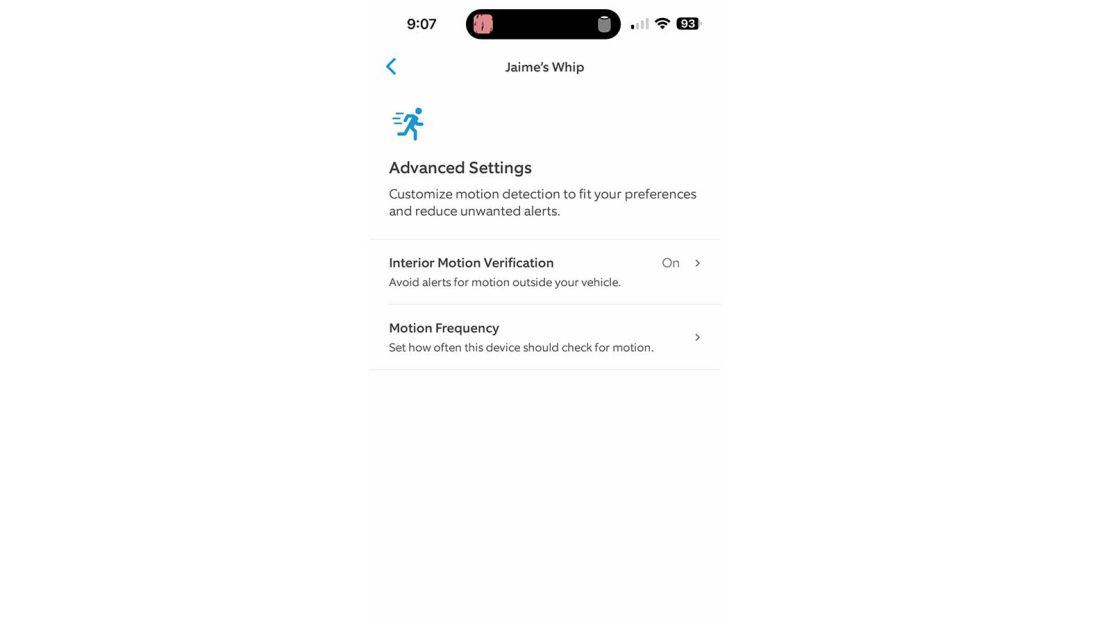
Ring’s first hit product was its Video Doorbell, not only because it started recording once someone pressed the doorbell’s button, but because it would also send alerts when motion was detected near your door. The alerts were a quick and easy way to know if something or someone was nearing your door, even if they didn’t ring the bell.
The same philosophy is in place with Car Cam, only Ring has implemented lessons learned and given users better controls over where the camera is watching for motion alerts. More specifically, you’re able to pick if you want to receive alerts for any and all motion detected near your car or if you only want alerts to arrive for motion detected inside your car.
All alerts will result in notifications for activities such as when a car drives, or maybe even when a person walks by your car. Interior alerts will capture if someone breaks into your car and nothing else. The downside here, of course, is that if someone were to back into your car or open and hit your car with their car door, the camera isn’t going to capture it.
I’ve left the interior alerts enabled during my time testing the Ring Car Cam and have found them to be reliable, alerting me only when someone is getting in the car, and occasionally as someone is standing next to the car, peering into the window.
The Ring app makes viewing and managing clips easy
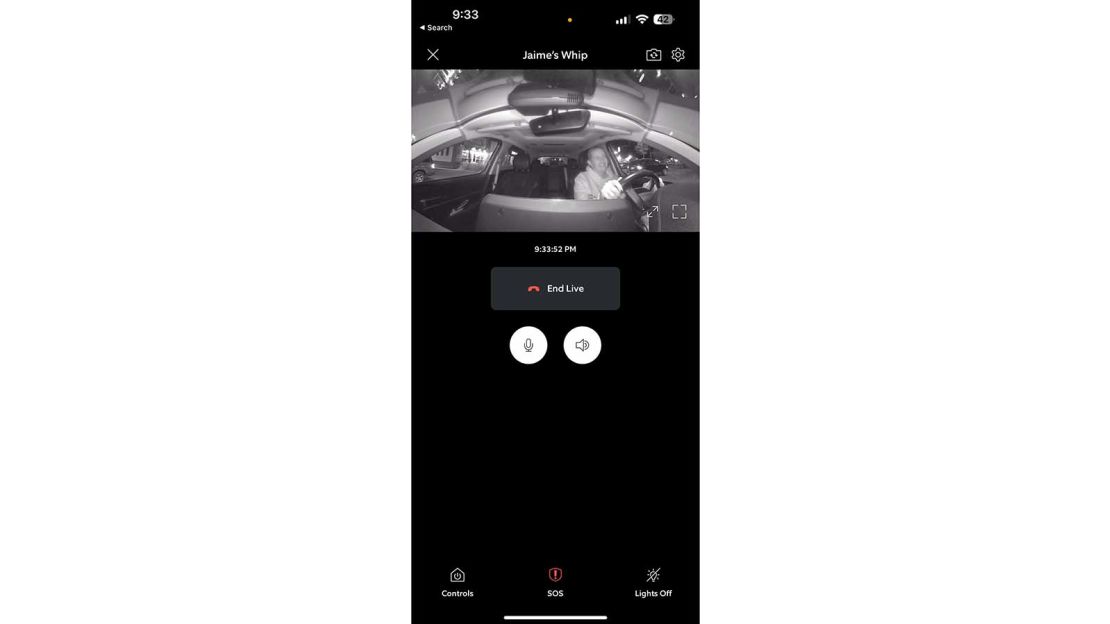
Ring’s app is built for and around quickly accessing and watching video clips or a livestream from one of your account’s cameras. And that’s arguably even more important when it comes to a camera that’s embedded in something mobile like a car. Fortunately, the Ring app delivers on this front.
When viewing a Ring Car Cam clip or live view, you can quickly switch between the inside and front-facing cameras by tapping on the camera icon at the top of the screen. The icon was instantly familiar to me because it’s the same icon I’ve seen smartphone makers use in the camera app to switch between the rear and front-facing cameras.
When viewing the camera’s timeline, events are labeled in the same fashion as the company’s doorbells or floodlight cameras. Live view sessions are orange and motion is blue, but there’s a new category labeled “Driving,” which, you guessed it, indicates that the car was in motion and being driven. The new category makes it easy to find a specific clip should you need to.
In addition to viewing either camera’s recordings, you can view the current GPS location of the car with just a few taps in the app. You can also delete all location history that’s stored within the app at any time in the Car Cam’s settings page.
Alexa is built in, but with a very specific purpose

Ring is owned by Amazon, so it makes sense that Alexa is being used for a Ring Car Cam feature that offers a different kind of peace of mind. If you have the optional Traffic Stop feature turned on, you can say, “Alexa, record” at any time and the camera will begin recording video inside and out, along with audio from inside the car. The recording will last 20 minutes or stop as soon as the car starts moving.
It’s a feature that can be used if you’re in an accident, if you witness an accident or if you’ve been pulled over and want to document your interaction with the police.
I’m sure this is just the beginning of Ring taking advantage of Alexa on the Ring Car Cam.
For the privacy-conscious, Ring states that the voice commands are all processed on the camera itself and your voice commands are never transmitted to its servers. And, again, the feature is completely optional. I actually had to go into the settings for the Car Cam in the Ring app and enable it after setup.
What we didn’t like about it
The installation process is quick but messy

Inside the Ring Car Cam’s box is everything you need to install. The camera is already attached to an arm, the base of which is wedged between your windshield and dashboard. Also included in the box is an ODB-II adapter that plugs into your car’s diagnostics port, and a power cable that you need to run from the ODB-II port on your car, up along your dash and to the right side of the camera’s base.
Most cars made after Jan. 1, 1996, are equipped with an OBD-II port, but I suggest checking your car’s manual for its location. As I just mentioned, you do need to run a USB cable from your port to the camera to provide it with power, and depending on where your OBD-II port is, the cable may be a safety hazard. (In fact, during installation the app asks where your car’s OBD-II port is located, and if it’s in the middle of your console, you’re instructed to return the Car Cam for a full refund.)
Also included in the box are some adhesive clips for cable routing and a small blue stick that’s designed to help wedge the cable between your front windshield and dash. In total, I think I spent maybe five minutes going through the installation process as I was guided by the app. But I found cable management to be an issue.
Ideally, the power cable should be tucked down, between the dashboard and the windshield, out of sight. And at first, that’s exactly how I had the cable routed. But as soon as I wedged the base of the camera’s arm between the dashboard and the windshield, the cable popped right out. I tried to push the cable back down, only for it to come back out. I eventually figured out that the pressure being put on the dashboard?by?the arm that’s holding the camera was causing enough separation,?and in turn,?there wasn’t anything there to hold the cable in place.
If this were a more permanent install, I’d most likely use some of the included adhesive clips to hold the cable in place and just deal with the cosmetic fallout. But even then, there’s probably a good 2 to 3 feet of excess cable that I’d have to deal with.
Outside of using some sort of rechargeable battery pack, I don’t see how Ring can get around the need to route a cable from the OBD-II port — which, by the way, allows the camera to draw power at any time. I just wish it weren’t as messy.
Additional monthly subscription

The Ring Car Cam has an LTE radio built into it, allowing for an always-on and available connection to Ring’s servers and the Ring app on your phone. In turn, you can view a livestream of either camera and use two-way audio wherever the car is.
But that always-on connectivity comes with an additional cost. More specifically, Ring Protect Go is $6 per month or $60 per year. If you’re already a Ring Protect subscriber, that price is in addition to your current plan.
To be clear, you can use Ring Car Cam without a Protect Go subscription, but you won’t receive push alerts for motion, the camera will have to wait for a Wi-Fi connection to upload video and you won’t be able to use two-way video and live video.
It’s understandable that Ring can’t take on the added expense of LTE connectivity for every Car Cam that’s installed, but subscription fatigue is real, especially when there are plenty of other great dash cams available.
More privacy controls would be nice
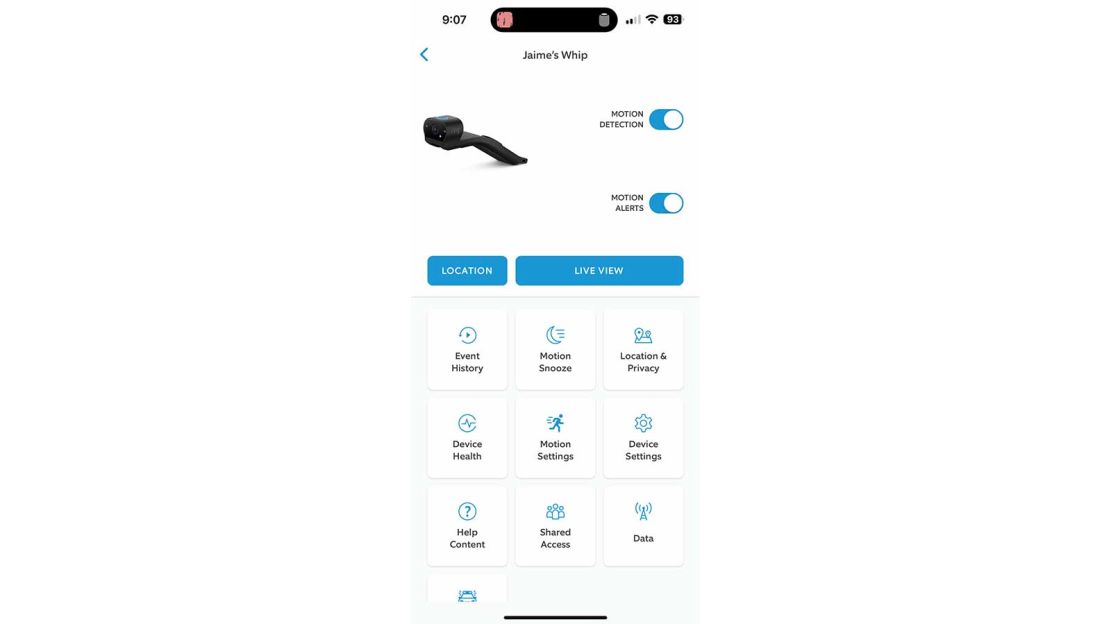
In addition to the physical privacy shutter, I’d love to see Ring add an Alexa-based voice command to temporarily turn off the interior camera and microphone. Due to the nature of my wife’s volunteer work, there are often times when she’s on the phone regarding a child’s legal case, discussing private — and privileged — information about the child, their parents, caretakers and their case. As such, having the Ring Car Cam record audio and video of the call isn’t ideal. (She’s not allowed to even discuss her cases with me.)
Over the last week or so of testing, she’s tried to get into the habit of flipping the privacy shutter up to prevent the camera from recording any video of inside the car, along with the audio. But, it’s not a perfect solution. Either she forgets to flip the shutter up because it’s one more physical action — while driving — that she has to take, or she forgets to flip the shutter back down after the call is over.
If there were some sort of “Alexa, disable inside recording” or “Alexa, enable privacy mode for 20 minutes” voice command she could give just before she is getting on a call, that’d remove the need to remember to use or remove the privacy shutter. A hands-free privacy trigger would be a welcome addition.
How it compares
| Number of cameras | 2 |
2 |
1 |
|---|---|---|---|
| Video quality | 1080p |
1080p front, 720p rear |
1080p |
| Field of view | External-facing, 119.5 degrees diagonal. Cabin-facing 153-degrees diagonal |
140 degrees |
140 degrees |
| Display | No |
2.5-inch HD IPS display |
No |
| Storage | Cloud and local |
MicroSD card not included |
MicroSD card, 32GB or 64GB included |
| GPS | Yes, viewable in Ring app |
Yes, with emergency alerts and map overlay on video clips |
Yes, with map overlay on video clips |
| Subscription | $6/month, $60/year |
N/A |
N/A |
| Price | $250 | $300 | $100 |
Bottom line
The $250 Ring Car Cam takes peace of mind on the road by bringing the company’s home security and camera knowledge inside your car. The added subscription is sure to be an instant turn-off for some, and that’s understandable. However, the Ring app makes it incredibly easy to view, download and share video clips of anything happening inside or near your vehicle, even without a subscription.
For those who already have Ring cameras around their home, the familiarity aspect, combined with the Ring Car Cam’s overall quality and experience, can’t be beat. But for those who’d prefer not to deal with a subscription, or don’t feel comfortable with an Alexa-equipped camera in their car, the Nextbase 322GW or Scotch NEXTS10032-ET — our two best dash cam picks —?are both worthy alternatives.




















