The fight for the best laptop throne is at a pivot point, as Lenovo just made a major bid with its Yoga Slim 7x. It’s a part of the first class of Copilot+ PCs, a fleet of laptops promising lots of AI perks and stellar battery life due to the new chips under their hoods. But this thin and light 14-inch notebook is so much more than just its new CPU, thanks to a bunch of features that demonstrate a commitment to quality-of-life for the user.
So, for everyone who wants one of the best Windows laptops for getting a lot of work done while streaming movies and bumping music, I’ve found a new option worthy of your attention — and possibly your money.
The new standard-bearer for longest laptop battery life, the Lenovo Yoga Slim 7x boasts a gorgeous OLED screen and enough torque for tons of tabs.
What I liked about it
Snappy performance and keyboard make for lots of productivity

I found the Yoga Slim 7x to be a great laptop for getting work done (including writing this review) as soon as I popped its lid open and started click-clacking away. This notebook packs a snappy keyboard that continues Lenovo’s tradition of impressive and comfortable typing experiences. I’ve always appreciated the curved bottom edge of Lenovo’s keys, which both look and feel neat. Its trackpad is also accurate, but it’s almost an afterthought (as it should be).

But what good is great typing and navigating without nimble performance? I found the Lenovo Yoga Slim 7x to be a sharp tool for multitaskers like me, as I noticed zero slowdown with over three dozen tabs open across Chrome, Edge and Firefox (each has its own place) while also using Zoom, Discord and Slack.
However, benchmarks show that the Yoga Slim 7x is a little underpowered when it comes to its competitors, which is likely owed to running on the least-powerful version of the Snapdragon X Elite. So, while the Slim 7x’s score on the single-core Geekbench 6 test (measuring low-impact performance) may be comparable to the new Surface Laptop and the Intel-based Dell XPS 14, its score on the more-demanding multi-core test is a notch below. Interestingly enough, its multi-core test score is comparable to the M3-based MacBook Air and Pro, but its single-core scores are far below.
|
Lenovo Yoga Slim 7x
|
Microsoft Surface Laptop (2024)
|
Dell XPS 14 (2024)
|
15-Inch MacBook Air M3
|
14-Inch MacBook Pro M3
|
|
|---|---|---|---|---|---|
| Processor | Snapdragon X Elite (X1E78100) |
Snapdragon X Elite (X1E80100) |
Intel Core Ultra 7 |
Apple M3 |
Apple M3 |
| Memory | 16GB |
32GB |
32GB |
16GB |
16GB |
| Geekbench 6 single core | 2,370 |
2,365 |
2,300 |
3,152 |
3,066 |
| Geekbench 6 multi-core | 11,593 |
13,219 |
13,074 |
12,041 |
11,650 |
In other words, the Slim 7x is good at everyday casual stuff like browsing, writing and streaming, at least for a PC. But if you push your Windows laptop a little harder, you might want to track down the Surface Laptop with the Snapdragon X Elite X1E80100 chip. If you’re platform agnostic, though, the MacBooks are still winning on performance against these latest PC chips.
The entry-level configuration of the Lenovo Yoga Slim 7x I tested packs 16GB of memory and a 512GB SSD, and I never felt like it was lacking. You can customize it with up to twice as much RAM and storage, though, if you’re the type to never close applications or horde large files.
A new laptop battery life king is crowned

The word “astonishing” is rarely ever truly earned, but this is one such occasion. The Lenovo Yoga Slim 7x lasted a whopping 19 hours and 25 minutes on our 4K looping video battery test, a time that stands above the competition like Victor Wembanyama talking to a classroom of kindergarteners.
|
Lenovo Yoga Slim 7x
|
Microsoft Surface Laptop (2024)
|
Dell XPS 14 (2024)
|
15-Inch MacBook Air M3
|
14-Inch MacBook Pro M3
|
|
|---|---|---|---|---|---|
| Processor | Snapdragon X Elite (X1E78100) |
Snapdragon X Elite (X1E80100) |
Intel Core Ultra 7 |
Apple M3 |
Apple M3 |
| Battery life (hours:minutes) | 19:25 |
17:55 |
9:25 |
9:49 |
9:55 |
That time beats the new Surface Laptop (the previous record holder) by an hour and a half, and it’s over twice as long as the Intel-based Dell XPS 14 lasted. That time also steps over all the current MacBooks by at least nine hours.
Interestingly enough, I saw a little less longevity when I turned off some of the Yoga Slim 7x’s default settings that power down the display when you look away. With those settings disabled (and myself nowhere near the laptop), that same test drained the Slim 7x a little quicker at 18 hours and 14 minutes. Here I thought I’d found a way to unlock better longevity, but some default settings are made to be kept around. That means you’ll want to get used to its display going dark if you’re not looking at the screen.
The Yoga Slim 7x also thrives in everyday use, as a full workday spent browsing, writing, listening to music and video conferencing left me with 40% battery life remaining.
The design is true to its name — and then some

Measuring 0.5 inches thick and weighing in at 2.8 pounds, the Yoga Slim 7x is thinner and lighter than the already-svelte 13.8-inch Surface Laptop (0.7 inches, 3 pounds). But that’s far from my favorite thing about Lenovo’s laptop.

Much like how “The Wizard of Oz” featured both the Wicked Witch of the West and Glinda, the Good Witch of the North, laptops can have a bad notch (the black bar at the top of the MacBook Air and MacBook Pro screens) and a good notch, like the one protruding out of the Lenovo Yoga Slim 7x. In a win for usability, the Yoga Slim 7x’s lid features a tiny raised section in the middle that makes it very easy to open the laptop with one hand.

There’s also a little privacy switch on the right side of the laptop that you slide back and forth to physically disable and enable the Yoga Slim 7x’s webcam. That said, it doesn’t turn the microphone off, so keep your sensitive information out of your mouth if you’re looking to protect yourself.

Speaking of the Yoga Slim 7x’s 1080p webcam (which supports Windows Hello’s biometric login), to borrow a phrase from Apple, it just works. You’ll look clear enough on all your Zoom, Skype and Google Meet — heck, even your Teams — calls.?But when I tested it out with my colleague and fellow tech reviewer Mike Andronico, he was quick to point out that he “could very much tell” that I was “on a Windows laptop.” Which is not a compliment.
The OLED display and solid speakers impress

The Yoga Slim 7x’s 14.5-inch 3K (2944 x 1840) OLED touch-capable display is quite easy on the eyes, which I noticed while rewatching the “Deadpool & Wolverine” trailer. Even though the panel is very glossy screen (i.e. there will be reflections in the darker parts of your content), it produced accurate and strong reds, yellows and blues for the titular characters’ gear. This panel also made the film “Top Gun: Maverick” look excellent, with tons of contrast and bombastic colors for the skies surrounding its daring pilots.

Bobbing my head to Charli XCX’s “360,” I noted that the Yoga Slim 7x’s speakers produced a neat little kick of bass along with accurate-sounding vocals. I did, however, notice a slight bit of crackle and distortion when the volume was turned all the way up. Turning the speakers to LCD Soundsystem’s “All My Friends,” I heard accurate piano plinks and crisp drums, and singer James Murphy’s voice sounded decent as well.
What I didn’t like about it
The Copilot+ PC specs still create familiar Windows on Arm issues
So, what did Microsoft sacrifice to get the fantastic battery life in Copilot+ PCs? This switch from x86-based chipsets to Arm-based processors such as the Snapdragon X Elite inside the Yoga Slim 7x means some popular applications may still be en route to the party. Most of the heavy hitters you expect, such as Zoom, Adobe Photoshop, Slack and DaVinci Resolve, are all there, along with the Microsoft standards like Word, Excel and Powerpoint. And it’s a good thing because?we couldn’t recommend this laptop without them.
That said, if you’re using your laptop for more than just basics like browsing in Chrome, streaming in Spotify and writing in Docs, you might want to investigate your favorite program’s support for Copilot+ PCs. Qualcomm, for its part, is keeping track of which of the most popular Windows applications now have their own Snapdragon X-capable versions at this page.

Outside of Apple Music, I didn’t have any issues with apps I normally run. Your mileage may vary, however, as Adobe Premiere Pro only just got its emulation-based (i.e. doesn’t run as smoothly, may eat up more battery life) version, while Adobe After Effects is destined for a similar emulation release later this year. Only the beta versions of Adobe Illustrator and InDesign are currently out on Copilot+ PCs at the time of this story’s publication.
The biggest issue with 2024’s version of Windows on Arm comes from gaming, which Microsoft is not promoting in its Copilot+ marketing. Just as I saw on the Snapdragon X Elite-based Surface Pro, the Yoga Slim 7x struggled running the nearly six-year-old game Shadow of the Tomb Raider, a title that is normally far from taxing. The Snapdragon Qualcomm Adreno GPU just barely had enough gas to let me move Lara Croft around a nighttime party in the courtyards of Cozumel. This is where I saw visible stutter and lag, with frame rates often as low as 17 frames per second (fps) — far below our baseline playability standard of 30 fps. But to make sure it can play at least some games, I booted up ol’ reliable Rocket League, which ran smooth enough.

This won’t matter for people who don’t play games. Others, though, have basic expectations from PCs. This all reminds me of how Motorhead’s Lemmy once sang, “It’s all about the game and how you play it,” as I’m very curious to see if there’s an uproar that a new generation of laptops just can’t play the games. Lenovo isn’t pitching the Yoga Slim 7x as a gaming laptop (there’s no discrete GPU, either), so I don’t think many folks will be shocked by this.
But what about the Copilot assistant and generative AI features of these Copilot+ PCs? Well, in our testing, the images it generates range from bland to mildly amusing, and the text it produces is relatively accurate but slightly out of date. There’s also captioning technology that seems a bit cool (though unnecessary), and that controversial and since-delayed Recall tool. For more on this, check out our reviews of the new Microsoft Surface Laptop and the Microsoft Surface Pro. The latter also includes a bit on the state of Windows 11 if you haven’t updated yet.
The Cosmic Blue shell is a fingerprint magnet
What is it about blueish laptops and smudging? A pattern we first saw with the Midnight MacBook Air M2 continues with the Lenovo Yoga Slim 7x, as I had to put a fair bit of elbow grease with my favorite microfiber cloth when it came time to photograph this laptop for review.
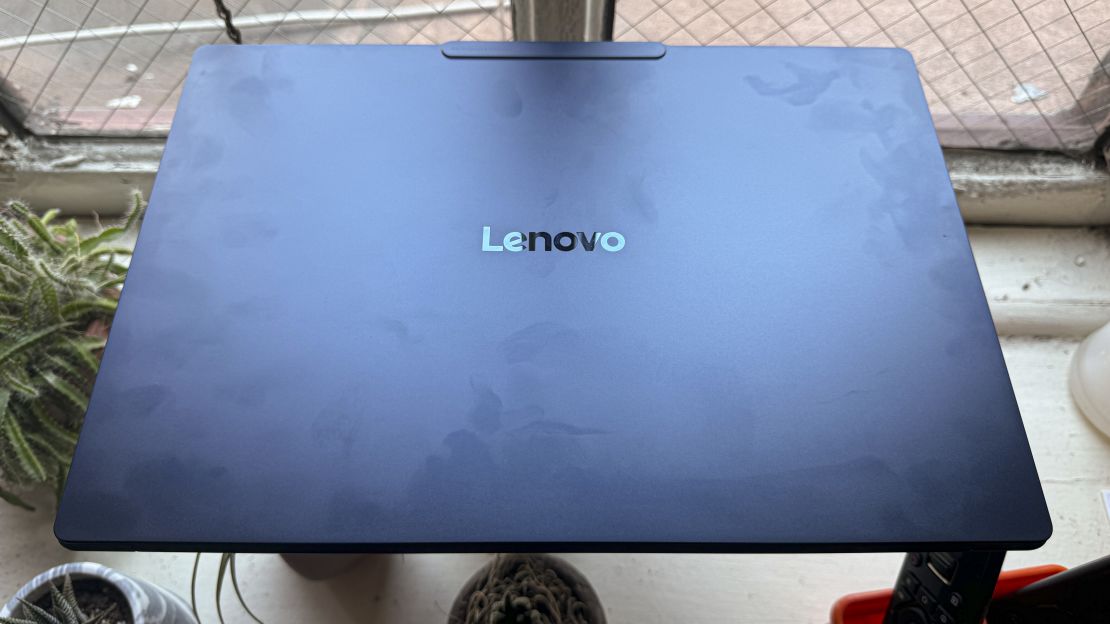
I wouldn’t call this a huge problem, but I would have a bit more affinity for the Yoga Slim 7x’s statement-making hue if I didn’t need to keep cleaning my own fingerprints off.
Hello, bloatware, my old friend
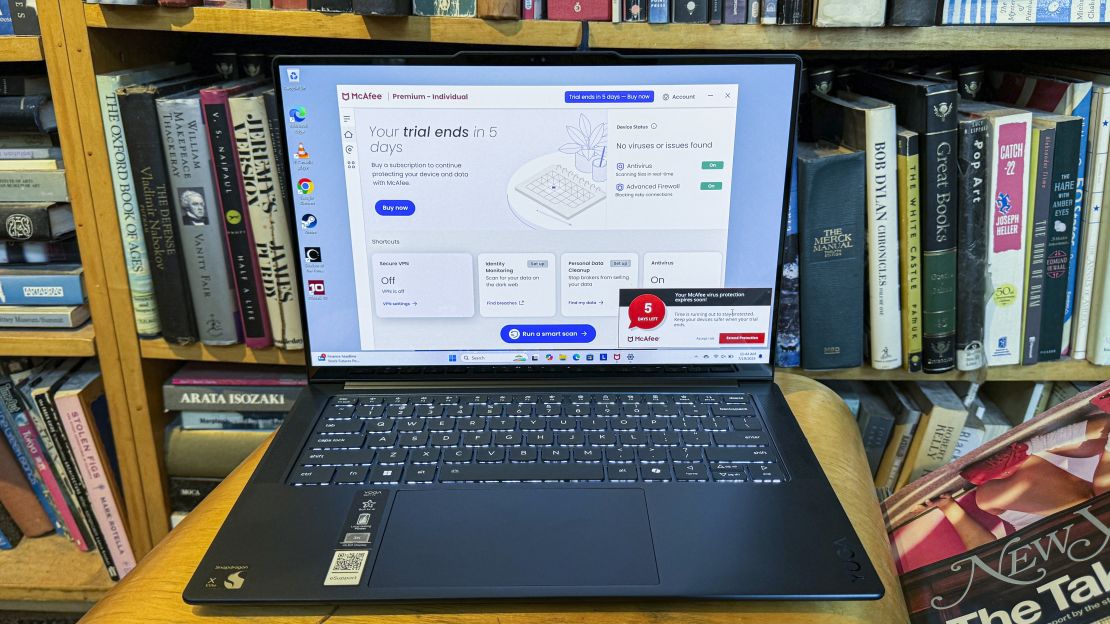
Lenovo preinstalls a free trial of McAfee Antivirus on the Yoga Slim 7x, which is essentially like giving me homework, as I had to uninstall this unnecessary piece of cruft in order to install some of the programs I needed to test the laptop. I also saw a wide variance of Geekbench 6 benchmark scores when testing the Yoga Slim 7x with the McAfee Antivirus tools running, so this “helper” is also nerfing your own performance.

Your needs may differ if you spend a lot of time on disreputable websites, clicking at anything that moves, but most people can make do with Microsoft Defender. If that’s not enough, I’ve heard good things about the free antivirus tools from Avast, Avira, AVG and Bitdefender. There’s also other random stuff on here like the X-Rite Color Assistant calibrator, which some creative professionals will possibly value.
It’s missing two ports that many of us still use
The Lenovo Yoga Slim 7x has no 3.5mm headphone jack, which will require some to lean on wireless headphones and other ways to pipe in. That might be a big deal for you, but I’m actually OK with it myself. I never use the one in my work laptop, because I can connect my wired headphones through the headphone jack in the Elgato Wave:3 (the best microphone for streaming).
Many of the best keyboards and mice sold today still include a USB-A adapter, which you can’t plug into the Yoga Slim 7x due to it only having USB-C ports. Maybe you don’t need such an adapter — you might use those accessories in Bluetooth mode — but still love to get that port (which the Surface Laptop includes) for some of your legacy gear.

The Lenovo Yoga Slim 7x’s trio of USB-C ports is still a solid set, especially when pitted against the comparably priced MacBook Air that sports two USB-C inputs and MagSafe charging. I’m just not a huge fan of bringing an adapter with me wherever I go in case I need to plug in a different cable. Lenovo could include a USB-C to USB-A adapter like Dell does with the XPS 14, but those things are practically made to be lost.
How it compares
| Processor and graphics | Snapdragon X Elite X1E78100 and Integrated Qualcomm Adreno GPU |
Snapdragon X Plus / Snapdragon X Elite and Qualcomm Adreno GPU |
Intel Core Ultra 7 155H / Ultra 9 185H and Intel integrated Arc graphics / Nvidia GeForce RTX 4050 |
Apple M3 with 8-Core CPU and 10-Core GPU |
Apple M3 / M3 Pro / Apple M3 Max with up to 16-core CPU and up to 40-core GPU |
|---|---|---|---|---|---|
| Memory | 16GB / 32GB |
16GB / 32GB |
16GB / 32GB / 64GB |
8GB / 16GB / 24GB |
8GB / 16GB / 24GB / 36GB / 48GB / 64GB / 128GB |
| Storage | 512GB / 1TB SSD |
256GB / 512GB / 1TB |
512GB to 4TB |
256GB / 512GB / 1TB / 2TB |
512GB to 8TB |
| Display | 14.5-in., 2944 x 1840 OLED display |
13.8-in., 2304 x 1536 PixelSense Flow touch display |
14.5-in., 1920 x 1200 Infinity Edge non-touch display / 14.5-inch, 3200 x 2000 OLED InfinityEdge touch display |
15.3-in., 2880 x 1864 Liquid Retina display |
14.2-in., 3024 x 1964 Liquid Retina XDR display |
| Camera | 1080p camera with Window Hello support |
1080p Surface Studio Camera with Window Hello support |
1080p camera with Window Hello support |
1080p FaceTime HD camera |
1080p FaceTime HD camera |
| USB-C ports | USB 4 (3) |
Thunderbolt 4 USB-C (2) |
Thunderbolt 4 USB-C (3) |
Thunderbolt / USB 4 (2) |
M3: Thunderbolt 3 / USB 4 (2) |
| Additional ports | None |
USB-A, headphone jack, Surface Connect port |
None (USB-C to USB-A, HDMI adapter included) |
Headphone jack, MagSafe charging port |
Headphone jack, MagSafe charging port |
| Size and weight | 12.8 x 8.9 x ~0.5 in., from 2.8 pounds |
11.9 x 8.7 x 0.7 in., 3 lbs. |
12.6 x 8.5 x 0.7 in., 3.7 lbs. (FHD+), 3.8 lbs. (OLED) |
9.4 x 13.4 x 0.5 in., 3.3 lbs. |
12.3 x 8.7 x 0.6 in. and 3.4 lbs. (M3) / 3.5 lbs. (M3 Pro) / 3.6 lbs. (M3 Max) |
| Colors | Cosmic Blue |
Sapphire, Dune, Black, Platinum |
Platinum, Graphite |
Silver, Starlight, Space Gray, Midnight |
Space Gray, Silver (M3) / Space Black, Silver (M3 Pro/Max) |
| Price | $1,200 | From $1,000 | From $1,499 | From $1,299 | From $1,599 |
Bottom line

Since we’re still in the early days of Copilot+ PCs with Arm-based chips, buying a new Windows 11 laptop isn’t a simple process. That said, it certainly seems like Microsoft and its partners are committed to making this all work out in the end, so I can confidently say the Lenovo Yoga Slim 7x will be a solid investment for those trying to pick a new laptop to go the distance.
Sure, if you want a Windows laptop that will run all your apps without question the second you turn the power button on, check out the Dell XPS 14 (if you’re fancy), the Asus ZenBook Duo (if you want a second screen) or the Asus ROG Zephyrus G14 (if you game). But if you’re ready for a notebook with much longer battery life and want a thin and light laptop that still packs punchy performance and a gorgeous display? The Lenovo Yoga Slim 7x is your best bet right now.






















