Like many places across the country, a heat wave has engulfed New York City this month, making an air conditioner at home an absolute necessity. Not about to sweat it out in my apartment all summer, I swiftly went on the hunt for a new window air conditioner and found the July AC. Undeniably prettier than the other air conditioners out there, I immediately wanted to see how July’s air conditioner looked and worked in my space.
It’s one of those chic appliances that comes with a premium price tag — the most basic model is $399 full price — so it’s worth finding out if there’s enough substance to back up the looks. After a month of testing, including some 90-degree days, here’s why I was ultimately impressed with the July air conditioner.
Smart home-enabled and a beautiful alternative to your typical in-window air conditioner, this sleek appliance from July is a tasteful swap for design lovers. It'll instantly upgrade your space with its customizable look and modern features. While the small 6,000 BTU size is currently out of stock, the medium 8,000 BTU option is on sale for $80 off.
What I liked about it
Easy installation
For context, I live in a remodeled railroad-style apartment, so there are windows only at each end of the apartment. I already had an air conditioner installed at one end, but it doesn’t get the cool air flowing all the way to the other. The primary bedroom has been without an air conditioner since last year, so that’s where this new AC found a home.
Installing the July air conditioner took all of 30 minutes with two people, and it was a totally seamless experience. You can tell the brand really put in the effort to make the process as frictionless as possible; even the shipping box it arrives in has handles to make it easy to transport and open up your air conditioner. Once uncovered, the installation instructions are laid out in six straightforward steps or you can open up the Owner’s Manual for additional instructions and information. All the materials needed, except for a power drill, are included in the box.
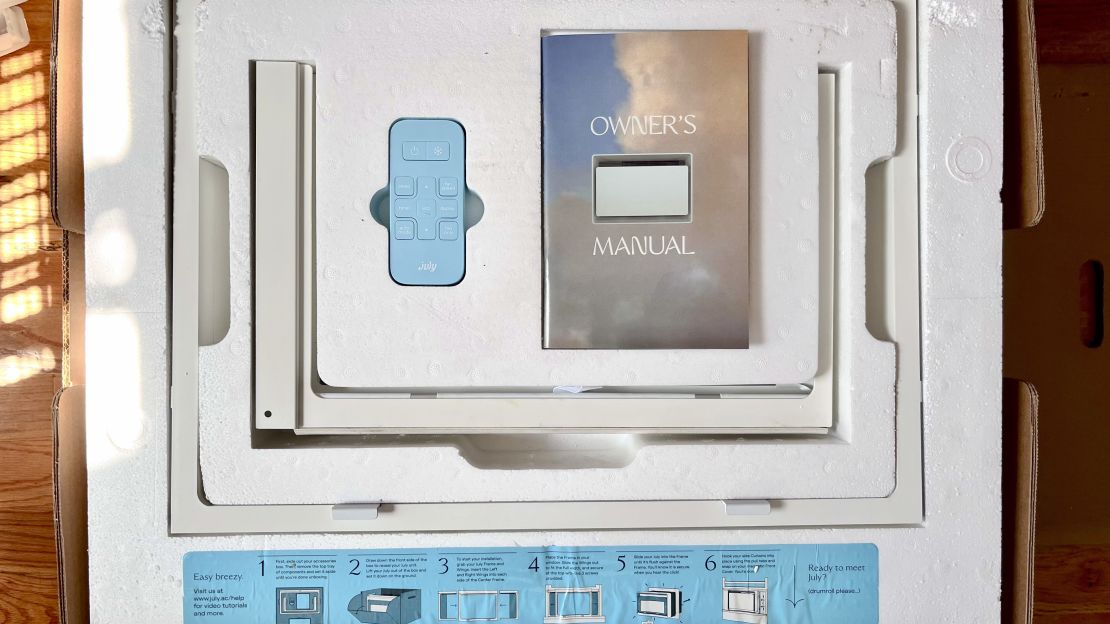
Although I enlisted my partner to help install the unit, I’m pretty confident someone with more muscles than myself could do it on their own. (The small size weighs 50 pounds, while the medium weighs 55 pounds.)
The most difficult part of the process was securing the air conditioner frame to the window, but that was more so because of the force needed to drill into the metal window frame than anything to do with the air conditioner. After that little speed bump, it was minutes before the AC was up and running. The air conditioner easily fits into the frame with a “click” so you know it’s in the right spot.

Attractive design
July’s attention to design is what made me want to try this AC unit in the first place. I also have a six-year-old Frigidaire air conditioner at the other end of my apartment that is an absolute eye sore and a pain to clean, so I was looking for a more attractive alternative.
With the July AC, there aren’t any outdated knobs or rickety-looking vents. Instead, it features a sleek, flat panel on the front that makes it look clean and modern. I love that there are a bunch of choices for style and material for this front cover so you can tailor it to your space. I opted for the Ash Wood cover, which is one of the premium materials, and therefore comes with about a $40 price bump. This felt like a fair price for the elevated look it gives the unit and the room overall. Because the air conditioner is right next to my bed and the windowsill is essentially my nightstand, it was important to me for it to look like a cohesive element in the space.

July also offers other upgrades to enhance the design and function of the air conditioner, such as air-purifying filters (different from the standard filter that’s included with the unit) and side panels that provide increased insulation.
And one more thing: The AC comes with cable clips that attach to the bottom of the unit so you can keep the cord looking tidy. It’s a small detail but one that I appreciate.
Multiple settings besides temperature and speed
Since I was previously stuck with my Frigidaire that only has high, medium and low temperature and fan settings, being able to choose from July’s special modes feels like a luxury. There are the basics like temperature and speed, but there’s also a Dry mode to lower the humidity in the air and a Sleep function that automatically raises the set temperature by 1 degree every 30 to 60 minutes throughout the night until the temperature reaches 82 degrees. As someone who used to wake up in the middle of the night because of too much air conditioning, the latter setting has been particularly great at keeping me comfortable (and being energy efficient too). And since I sleep right next to the July AC, it’s worth noting that its fan isn’t super loud and it doesn’t make the weird gargling noises that my older Frigidaire does.
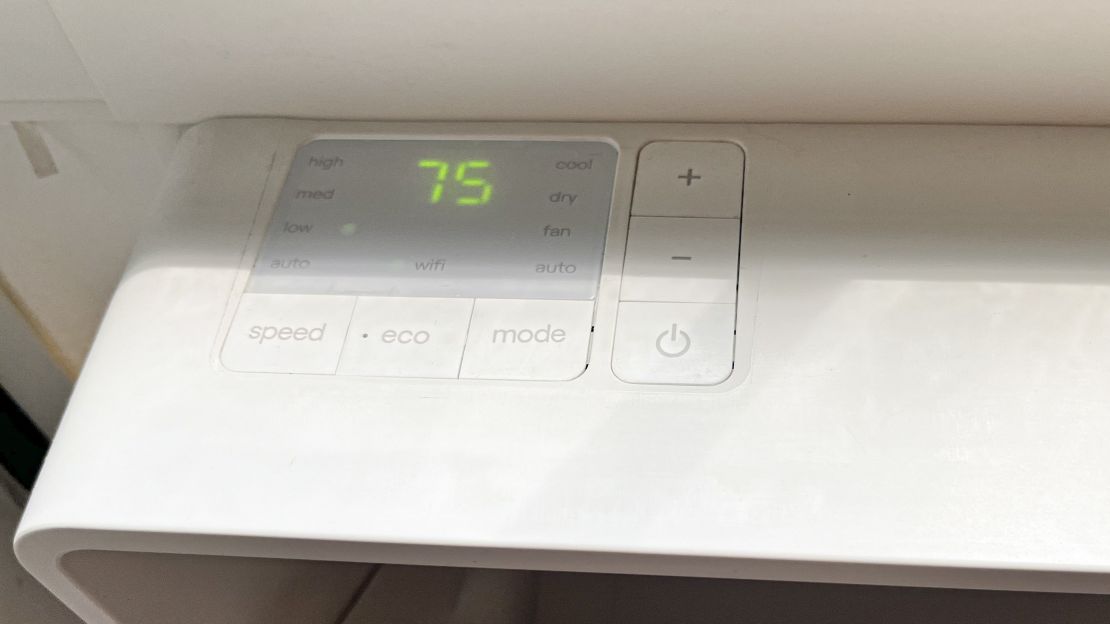
Straightforward app controls
I’m not someone who’s itching for every appliance in my home to connect to my phone or be smart home-enabled; however, I’ve found July’s app to be an easy way to keep my bedroom climate-controlled. Unlike other smart devices in my home that don’t stay connected to the Wi-Fi and are a pain to get online in the first place, the setup instructions for the July AC were easy and worked on the first try. Even when I got a new Wi-Fi router and modem and had to reset the connection, it went smoothly.
On the app, you can set the temperature and change any of the specific settings or modes, as well as connect it to your Amazon Alexa or Google Assistant to enable voice-control features. There’s also a Smart mode timer where you can set the air conditioner to turn on or off at specific times and designate it to do so on specific days. This means you can create a set-it-and-forget-it automation so you can always come home from work to a cool home or go to bed with the AC blasting but have it turn off to save energy while you sleep.

Additionally, the air conditioner comes with a separate controller (batteries included!), which has nearly all the same functions as the app. I tend to use the handheld controller when I’m in the bedroom and then use the app if I’m elsewhere in the apartment, on my way home or want to set a timer.
What I didn’t like about it
My only gripe about the July air conditioner is that the control buttons and LED display are on the top of the unit, so you can’t see the set temperature unless you’re right in front of the window. While this keeps the front of the AC looking sleek and minimal, it’s a bit annoying when I want to check the settings. Of course, I can grab my phone and the app will tell me all the same info and allow me to change the settings, but contrary to what my mom says, my phone is not actually glued to me at all times.
Bottom line
The July air conditioner elevates a standard appliance, giving an attractive and modern upgrade to window ACs. I’m a fan of the quick and painless installation, design-conscious front panel and easy-to-sync app. Since installing it, I’ve started using the July AC as the primary air conditioner at home because the app allows me to control it from anywhere and it provides a more efficient cool-down. Plus, it’s stress-free to try it out: It comes with a one-year warranty, and July offers a 30-day trial so you can return it for a full refund within that time if you’re not satisfied with the appliance.



















