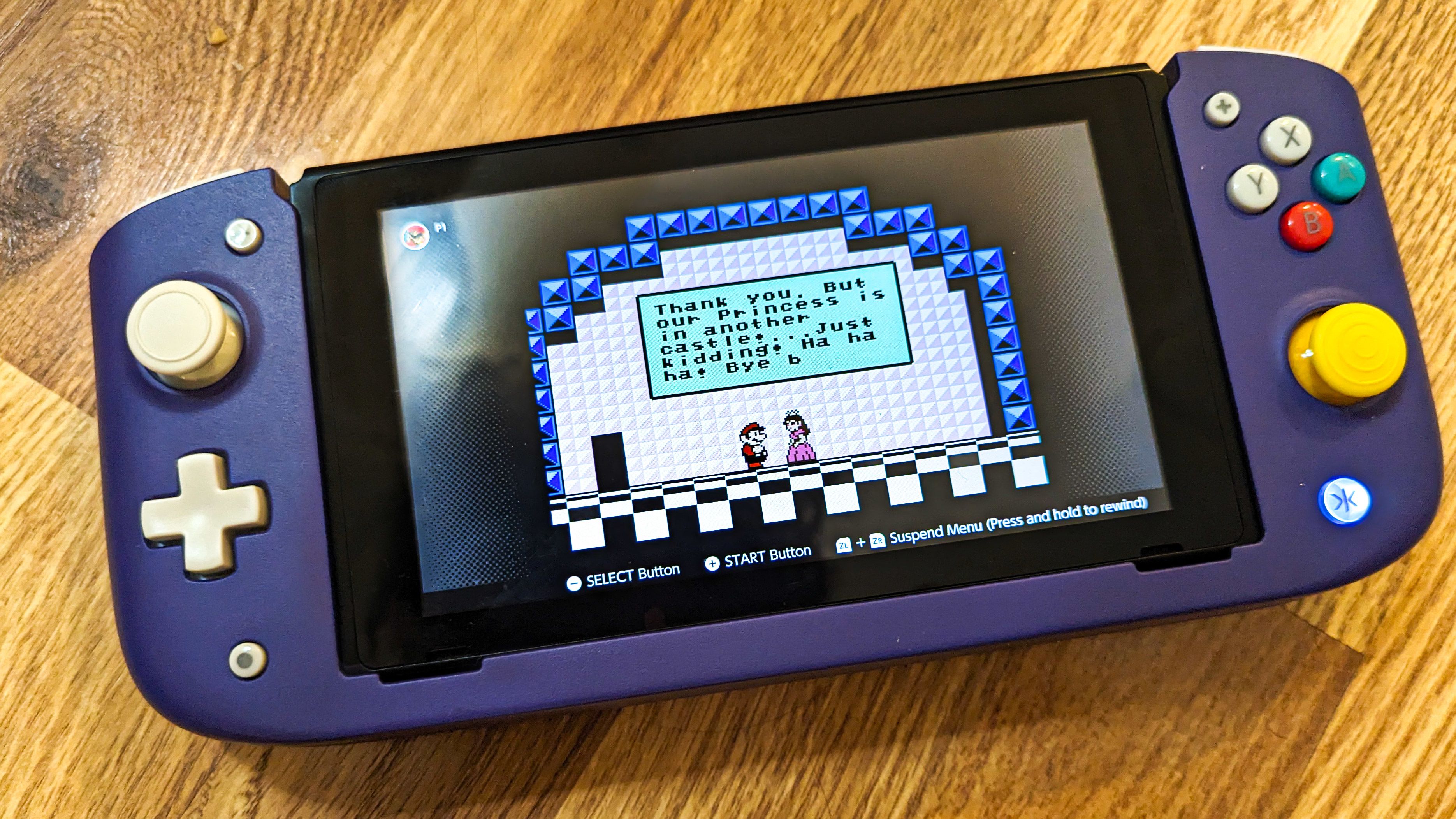Ever since the Nintendo Switch launched in early 2017, owners have chased after more comfortable solutions for playing the handheld-console hybrid portably — because as handy as the Joy-Cons are, they’re not without their issues. Years of DIY attachments for directional pads, third-party Joy-Con replacements and handheld attachments later, the ideal Switch handheld controller continues to remain elusive.
Enter: CRKD’s Nitro Deck, a beefier solution with hardcore players in mind. While it’s not quite up to the comfortable standard set by Nintendo’s first-party Pro Controller (or the premium options found on other platforms like Sony’s DualSense Edge), it’s a great handheld alternative for Switch owners with big hands or simply anyone who spends a lot of time playing their Switch in handheld mode.
Pick up the Nitro Deck if you want a bigger, more ergonomic grip for playing your Nintendo Switch in handheld mode.
What we liked about it
The buttons

The Nitro Deck’s face buttons and D-pad are significantly less clicky than those found on the Joy-Cons, but they’re larger, they have a higher profile and they have a bit more resistance. That allows for smoother, more substantial-feeling button presses that feel more reminiscent of a Switch Pro controller. And as players with large fingers can attest, it’s easy to accidentally press multiple buttons on the Joy-Con. But because the Nitro Deck adds some extra width, its buttons are bigger and harder to press on accident. Even the bumpers (also known as the L and R buttons) are a massive step up. While still satisfyingly clicky like the Joy-Cons’, they’re much larger and more comfortable to rest your fingers on.
The grip

The grip may be the Nitro Deck’s best improvement to the Switch’s handheld feel. With rounded, textured grips that more than double the Switch’s depth and profile, the Nitro Deck absolutely melts into your hands. As someone with larger hands, I frequently find myself grappling with my Switch’s kickstand and attempting to use a Pro Controller on long flights and car rides before giving up and playing a game on my phone or reading a book instead because it’s just too cumbersome. The Nitro Deck’s going to make hopping into my favorite Switch games on the road a lot easier, and the grip’s the main reason why.
The D-pad

The D-pad might be the most notable change in the Joy-Con controllers from previous Nintendo devices. Instead of the plus-shaped directional control pad found on most Nintendo controllers and handhelds since the ’80s, Joy-Cons feature a split-button layout that allows each one to be used horizontally as its own controller — but also just doesn’t feel the same as a traditional D-pad.
For most contemporary games, this doesn’t make much of a difference, but a traditional D-pad is arguably the best way to control most retro games. In fact, until the analog stick came into vogue in the mid-’90s, most games were designed with that plus-shaped button at the center.
The Switch is an absolute treasure trove of excellent games from that era, making the lack of a standard directional pad especially disappointing. Adding one to the Switch’s handheld design helps open that library up, making some of its classic 8- and 16-bit games more approachable and feel much better in the 21st century.
It still suffers from some of the same issues seen on the Switch Pro Controller, like when it registers an imprecise press to the right or left as an input at the top of the D-pad. Thankfully, those problems rarely rear their ugly heads, mostly popping up in games like Tetris 99 or Lumines. But for most retro games, it works like a charm; whether you’re stomping Goombas in Super Mario Bros. 3 or exploring Zebes in Super Metroid, it will serve you much better than the Joy-Con’s default D-pad.
But if you’re buying this just for the D-pad, there are a handful of cheaper options on the market, such as Hori’s $20 to $30 D-pad Controller, which fully replaces the right Joy-Con. Or you could 3D print your own solution at a local makerspace if you have the option.
What we’re mixed on
The triggers
The Nitro Deck features analog triggers, which the Switch doesn’t support natively. This means that even the slightest pull registers as a full-on click. If you normally play games with your fingers resting on a controller’s triggers, this will take some getting used to. By comparison, the Joy-Con and Pro controllers have a decent amount of give and won’t register anything but a full-on press as an input.
Early on with my Nitro Deck, this caused some minor issues and accidental inputs. Analog triggers are standard on most other platforms’ controllers, so the decision to include them here is understandable in a broad sense, but it doesn’t make much sense for a console that doesn’t support them natively. That said, they add a lot to the Nitro Deck’s overall comfortable feel.
The sticks
From a size and feel standpoint, the Nitro Deck’s analog sticks are an immense improvement. They’re smoother but just as snappy and responsive as the Joy-Cons’. They’re not perfect, though. Different models of the Nitro Deck feature different types of stick tips, but the default ones that came with the models they sent to me are far too slick. They’re slippery, and though they’re easier to hold on to, thanks to their size, they’re hard to keep under your thumbs during more intense play sessions. Thankfully, they’re swappable and come with alternative options that make this much less of an issue.
The real problem is the right stick’s placement. Reaching down to the right stick while keeping your fingers on the right trigger isn’t just difficult; it’s uncomfortable, bordering on painful. Playing any game that requires frequent use of the right stick is deeply unpleasant on the Nitro Deck and works much better on the Joy-Cons. This pretty much completely rules out shooters like Metroid Prime Remastered or Fortnite, which require near-constant movement on the right stick.
What we didn’t like about it
The kickstand

The original Switch’s kickstand is abysmal. It’s flimsy, off-center and just generally unreliable; it’s one of the base Switch’s greatest flaws. The Switch OLED’s kickstand is a huge step up, though I’m still using my launch model. Despite all its flaws, at least it gets the job done. A rubber strip on the bottom prevents it from slipping or falling over as much as it could.
The Nitro Deck has no such rubber fail-safe. Although it’s in a much more sensible location on the handheld, it doesn’t work nearly as well. It isn’t long enough to prop the Switch up at most angles, and it doesn’t have enough resistance in its hinges to stay propped up. It seems like an afterthought, and it doesn’t really make the most sense as a part of the controller in the first place given the Nitro Deck’s single-player focus.
Taking off the deck
If the borderline unusable kickstand weren’t there, maybe CRKD could have implemented a better mechanism for removing the Switch so it could be played on a TV or monitor in docked mode. Directly below the kickstand, there’s a small switch. Flipping said switch is supposed to let you remove your console from the Nitro Deck, but it takes a lot of extra pushing and messing around to slide the tablet out. It’s good to know my console’s safe in the deck, even if the locks fail, but it’s extremely annoying to transfer it into docked mode. It’s a good thing you can charge your Switch while it’s in the Nitro Deck, thanks to a charging port conveniently located on the back.
Bottom line
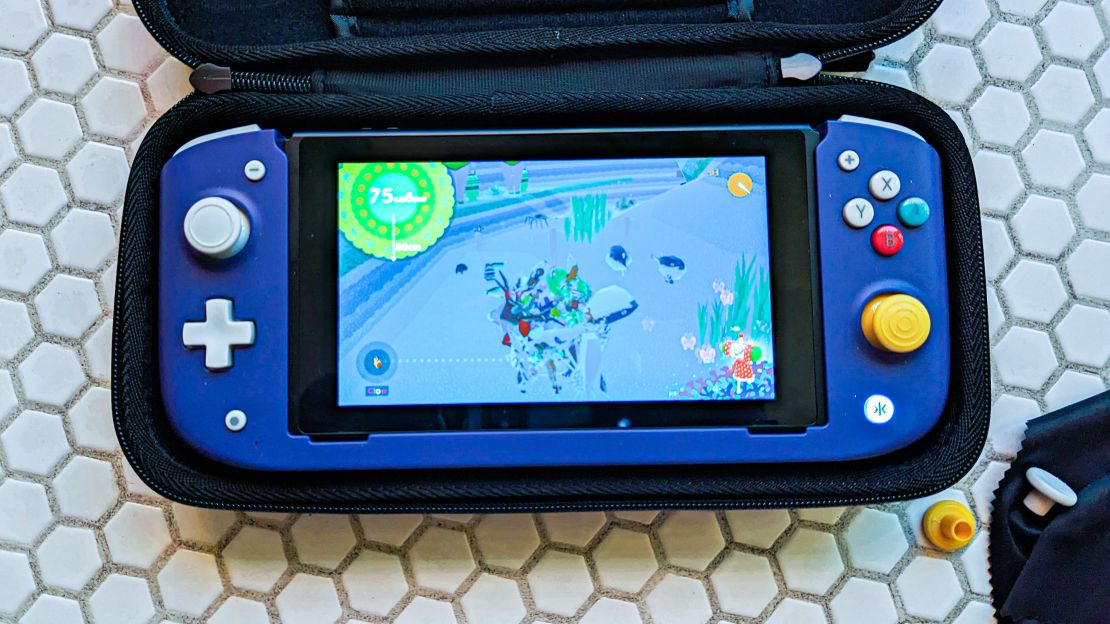
CRKD’s Nitro Deck is an excellent solution for anyone with hands that feel too big to comfortably use the Switch in handheld mode. Its buttons, sticks and D-pad largely improve on Nintendo’s first-party offerings, though it’s not perfect.
Taking the Switch itself out of the Nitro Deck is much more difficult than it should be, and its kickstand is somehow even worse than the original Switch’s. Its stick placement also leaves a lot to be desired and makes playing almost any shooter nearly impossible, a notable downgrade from the default configuration for the Switch’s handheld mode. That said, if you travel regularly or spend a lot of time playing in handheld mode, it’s a highly comfortable option that’ll improve your experience in a vast majority of games.