We’ve long considered Xbox Game Pass to be the best value in gaming, partially because you don’t actually need an Xbox to enjoy it. Microsoft’s popular gaming subscription service lets you stream games from the cloud to almost any device with a screen, making it easy to get a quick Halo, Forza or Gears of War session going on your phone, tablet or laptop. But let’s be real: These games are meant to be played on a TV.
That’s why Microsoft is bringing the Xbox app to Samsung TVs, allowing you to enjoy a true console-style gaming experience in your living room without actually having to buy a console. The Xbox TV app will be part of the new Samsung Gaming Hub, which will be your one-stop shop for all things gaming when it comes to Samsung’s 2022 Smart TVs on June 30.
Ahead of the official launch, I got to spend some hands-on time with the new app as well as speak to Phil Spencer, CEO of Microsoft Gaming, and Won-Jin Lee, president and head of Samsung Electronics’ Service Business Team, to learn more about how the two companies are working together to bring gaming to even more people.
An Xbox-like experience without the Xbox
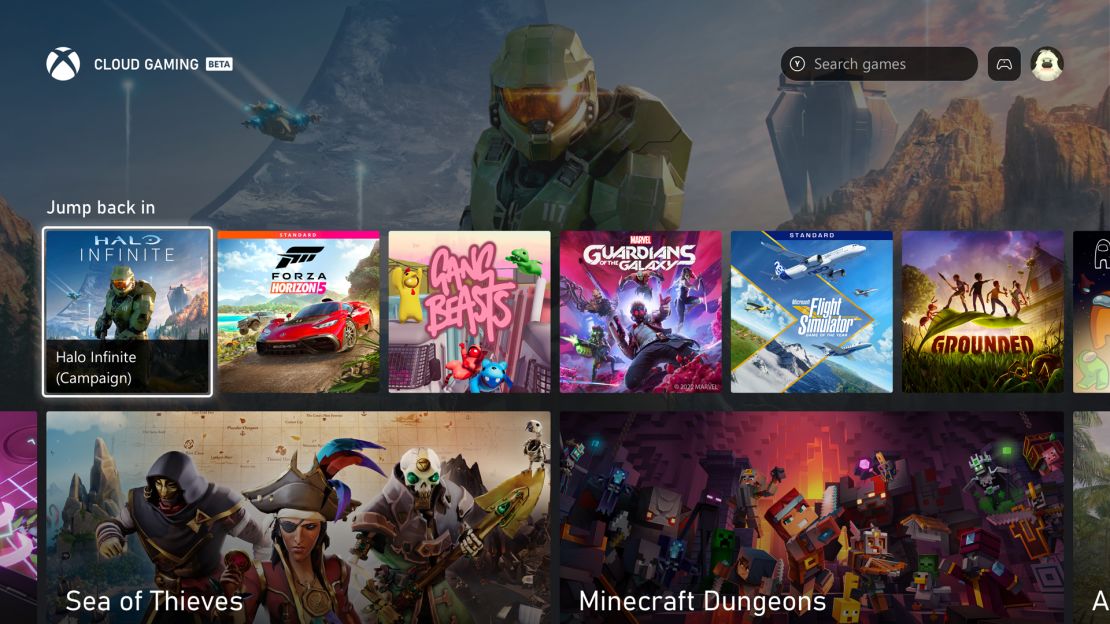
As someone who plays tons of Xbox games on console and PC, I found the Samsung TV version of the Xbox app to feel immediately familiar. Just like on other platforms, you’ll need an Xbox Game Pass Ultimate ($14.99 per month) subscription to play the vast majority of the games in the app, though popular online shooter Fortnite is available to all players for free.
Once you’ve signed in with your Xbox account, you’ll see a row of your most recently played games up top, a few recommended and popular titles below that and the ability to browse by genre or view all games as you go farther down. And unlike on a console or PC, you won’t have to worry about any lengthy downloads — just hit play, and your game will immediately start streaming from the cloud. You’ll also be able to enjoy all of the same social features you would on Xbox or PC, with a built-in menu that lets you invite friends to games and chat with them via a paired Bluetooth headset.
“We’ve built [the app] with a lot of feedback and input from the teams at Samsung in terms of screen size and how the experience works with the controller,” says Spencer. “But obviously being on a television, there were things that we’ve learned from the console experience that we also wanted to bring into the Samsung Smart TV app.”

Streaming games on the Xbox Smart TV app felt nearly as responsive as what I’m used to on my Xbox Series S and gaming PC, and it wasn’t long before I was performing reckless car stunts in Forza Horizon 5, sniping enemy aliens in Halo Infinite and precisely jumping from platform to platform in Ori and the Will of the Wisps. Aside from a bit of early latency in Forza, I? often forgot I was streaming these games from the cloud rather than playing them natively. Of course, any cloud gaming experience is at the mercy of your home internet, but the fact that these games ran smoothly on hotel internet bodes well for the service. According to Spencer and Lee, that was a major priority when working on this app.
“We worked together for many months on the reduction of the latency. You know, being able to offer AI scalings for better picture resolution, optimizing the audio experience and so forth,” says Lee.
“After a few minutes of playing I frankly forget that I’m not on a console, right?” says Spencer. “The experience is that seamless, and that’s what we want.”
It certainly helped that I was playing on Samsung’s new 4K OLED TV, which made both the photorealistic vistas of Forza Horizon 5 and the pastel-like fantasy worlds of Ori burst with color and detail, even without them running natively. The one big difference I did notice was the lack of controller rumble, which really adds to the sensation of doing things like drifting through dirt roads or firing an assault rifle. An Xbox representative noted that it’s something the company is looking into, so hopefully we’ll eventually see some sort of haptic feedback come to Xbox cloud gaming.

That said, the Xbox Smart TV app has one great perk that even Xbox consoles don’t offer: You can use virtually any controller you want. In addition to supporting the Xbox Wireless Controller, the Xbox TV experience also works with any Bluetooth gamepad you have paired to your Samsung TV, including Sony’s DualSense and DualShock 4 and Nintendo’s Switch Pro Controller. So, if you’re a PlayStation gamer who just wants to see what Halo is all about, you can simply pair the controller you already own and get right to playing. I got to play a few minutes of Ori using a DualSense controller, and the experience was every bit as responsive as it was on Microsoft’s own gamepad.
Enter the Samsung Gaming Hub

The Xbox app is just one of many services that will be offered through Samsung’s new Gaming Hub, which is an all-in-one interface for discovering and playing games right from your Samsung TV. It looks and feels a lot like Samsung’s main Smart Hub, but instead of flipping through apps like Netflix and Hulu, you’ll be able to hop into popular gaming services like Xbox, Nvidia GeForce Now and Google Stadia as well as switch to any consoles you have hooked up.
I especially appreciate the Accessories & Music menu right up front, which provides a simple way to pair your controllers and headphones of choice. Like the Xbox app itself, the Gaming Hub seems nicely curated, with easy access to your recently played games, a list of what’s popular right now and the ability to sort by genre for those craving a specific experience. It’s all very simple and streamlined, and could serve as a good entry point into games for someone who just bought a Samsung TV but isn’t necessarily rushing out to get an Xbox or PlayStation.
“So we operate about 200 million Smart TVs in the market today, and we’re adding about 40 to 50 million TVs every year on top of that. So we do have a substantial database to tell us what people do on our TVs,” says Lee. “And today, about 15% of those active users are actually playing games on some sort of gaming devices.
“So you know, by being able to remove the device dependency, we could certainly look at the remaining 85% of the potential gamers. So I think that’s the opportunity,” Lee continues. “But if we were to go after the remaining 85% of the user base … they’re not gonna be all hardcore gamers. So we’ve got to be able to [offer] various genres of games in order to extend that user base, and for that purpose, we are running a very open ecosystem, inviting other content developers and publishers to join.”
The Samsung Gaming Hub is launching on June 30 on all of Samsung’s 2022 Smart TV models, including its 4K OLED, Neo QLED, The Frame 2022 and Samsung Smart Monitor. Lee says that Samsung is “working directly to expand the lineup” of compatible Samsung TVs but couldn’t share exactly when the Gaming Hub might come to older models.
What about the Xbox Streaming Stick?

Last year, Xbox announced that, in addition to bringing Game Pass to Smart TVs, it also plans on making its own streaming devices that can turn even an old, “dumb” television into an Xbox gaming station. Spencer tells me those are still in the works, though working with partners like Samsung is the main priority for now.
“We want to hit the right price point,” says Spencer. “That’s really important because consoles are at a certain price. We [want] there to be clear delineation, but in terms of the overall experience for a user, in the end I just want users to be able to play great games the way that they want to play.
“We’re seeing a lot of new players come in that we’ve never seen on Xbox,” continues Spencer, citing the millions of new gamers that recently hopped on now that mega-popular shooter Fortnite is available for free on any device via Xbox streaming. “And we want them to roll in and feel like they’re a full member of the community, and if a local device from us at some point can make sense there, we’ll be all in on doing that.”
The future of Xbox Game Pass

In addition to bringing Xbox Game Pass to TVs, Microsoft is also delivering a number of promising updates for Game Pass subscribers on any platform. Later this year, the company plans to allow Xbox Game Pass Ultimate members to play “select games” they’ve purchased outside of the Game Pass library from the cloud on any device. So, if you’re like me and own dozens of Xbox games that aren’t on Game Pass, you’ll theoretically have an easy way to play titles like Elden Ring and Cyberpunk 2077 when you’re away from your PC or console.
Xbox has also revealed Project Moorcroft, which will allow Game Pass subscribers to play demos of upcoming titles before they’re released. The program will be mainly focused on smaller, independent titles, and will even allow developers to see how their demos are performing in order to better shape their games.
“We’re always working on improving the service,” says Spencer. “People want great games in the service. They want great value.”
If you’ve yet to jump on the Xbox Game Pass train, you can currently get three months of Game Pass Ultimate — which is normally $14.99 per month — for just 1 dollar. That tier gets you access to the full library of Game Pass titles on Xbox, PC and the cloud as well as the exclusive discounts and additional game drops that come with Xbox Live Gold. There are also console- and PC-specific memberships for $9.99 per month each.
- Xbox Game Pass Ultimate ($14.99 per month; try now for $1)
- Xbox Game Pass PC ($9.99 per month; try now for $1)
- Xbox Game Pass Console ($9.99 per month)
Bottom line

During my Samsung TV demo, Xbox’s principal product manager, Harrison Hoffman, noted that the company wants to make playing a game as simple as streaming a TV show from Netflix. And if my short time with the app is any indication, Xbox is well on its way to that goal. Being able to stream games directly to a TV just makes sense, and I was happy to discover that blowing up aliens and racing through Mexico felt nearly as smooth as what I was used to on my actual Xbox.
I just wish this great experience wasn’t limited to those who own the newest Samsung Smart TVs. In a press release, Microsoft says, “Our intent is to explore other TV partnerships as part of this next evolution in our vision,” so here’s hoping that happens sooner rather than later for other big names like LG, Sony and Vizio as well as older Samsung models. But if you do happen to own a 2022 Samsung Smart TV, the Xbox app is absolutely worth checking out once it launches on June 30 — whether you’re looking to extend your Halo sessions to a new room or ready to become an Xbox gamer for the first time.





















