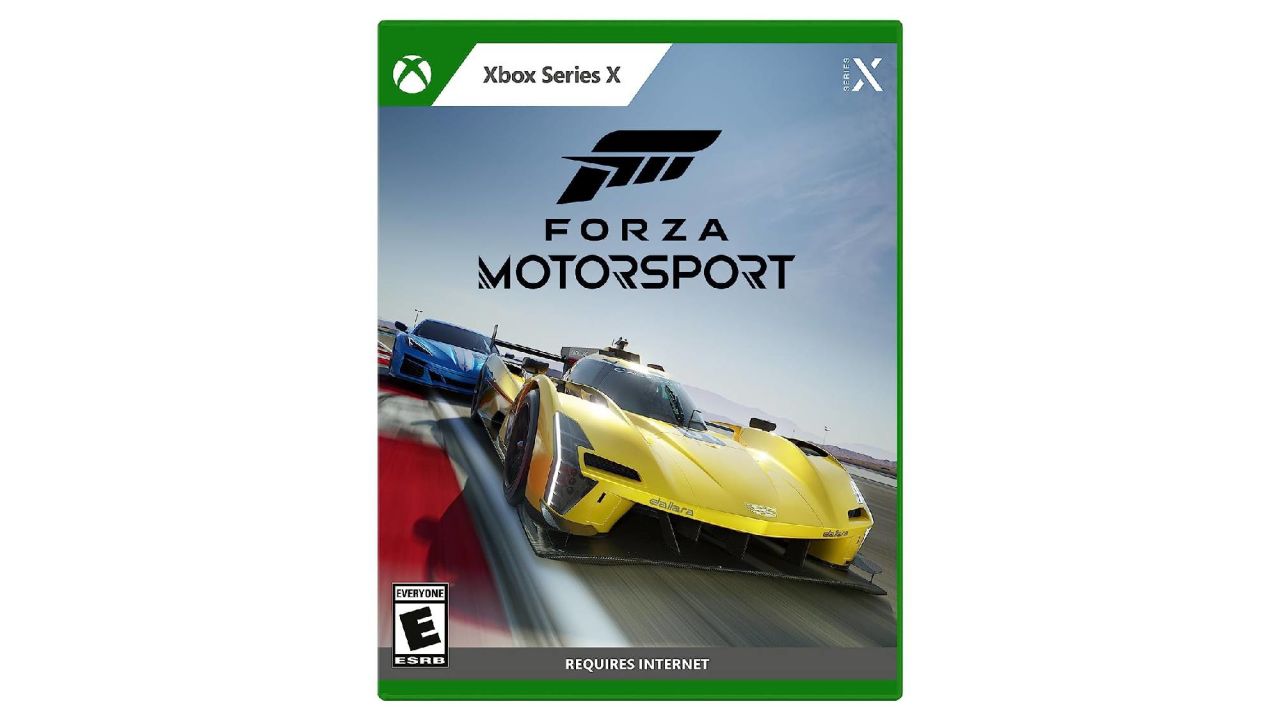The gaming industry is actively removing barriers for gamers with disabilities, developing accessible hardware like Sony’s new Access Controller for PlayStation 5, released worldwide on Dec. 6. We spoke to gamers with disabilities for their reactions as well as with Alvin Daniel, Sony’s senior technical program manager for the Access Controller, about its design process.
Daniel revealed the eye-opening lessons Sony’s team learned and the valuable insights gained while developing the Access Controller’s functionality. These takeaways can help the gaming industry continue to make gaming hardware and software more accessible to and inclusive of all.
Released worldwide on Dec. 6, Sony’s Access Controller for PS5 is a highly customizable controller kit designed to make gaming more accessible. A few notable features include buttons and stick caps that are swappable, a control stick with an adjustable length, and expandable inputs that gamers can use to connect two Access Controllers together.
Leveling the playing field for gamers with disabilities
It’s hard enough for most gamers to shoot a monster in a video game, but some gamers who have physical disabilities have an additional obstacle in their way when trying to destroy monsters: The hardware they use to interact with the game is difficult to operate. Imagine trying to shoot that monster when you can’t hold a standard game controller, cannot accurately press clusters of buttons or cannot position your fingers on the equipment. Gameplay can be disheartening.
This was the case for Jenny Panighetti, a web developer in San Jose, California, who is disabled. As a result of arthrogryposis, she has limited dexterity and hand strength. As game controllers became equipped with more buttons in difficult-to-reach places, it became impossible for Panighetti to play.
Panighetti is not alone in her frustration. Everyone should be able to participate in the experience of video games, including the 1.3 billion people worldwide with disabilities and the 400 million people with disabilities who play games. But according to the 2023 Community Research Panel Report by Fable Tech Labs, an accessibility testing lab, currently only 17% of the survey respondents own gaming consoles. And among the people with disabilities who responded to the survey, just 6% own handheld consoles.
You may be surprised by those statistics, but the gaming companies are not. Many game vendors are now redesigning their hardware to ensure that it can be used by as many gamers as possible, regardless of disabilities. Among them is Sony, with its Dec. 6 launch of the Access Controller for PS5, PlayStation’s first versatile, customizable controller. According to the company, it is “designed to remove barriers to gaming and help players with disabilities play more easily, more comfortably and for longer periods on PS5.”
Behind the Access Controller’s design

Sony’s Access Controller for PS5 is worth paying attention to for a few reasons. First, it provides many benefits to gamers with disabilities. Second, it means more vendors are now focusing on designing accessible hardware. Third, the Sony team’s design process is noteworthy, as it offers insights for anyone who wants to rethink accessible design.
Mainstream game companies have gradually made adaptive hardware and accessible hardware more prevalent, but there’s far more work to be done. Gamers with disabilities regularly check sites like Can I Play That? to learn whether a game is accessible to them.
With the release of its Access Controller for PS5, Sony aims to address the primary challenges that gamers with disabilities often encounter, Daniel says.
“You don’t have to hold the controller to use it,” Daniel explains. “It’s designed to lie flat.” Maybe you don’t have the strength or ability to hold a regular controller, so with this new format, you can direct actions using your elbow.

The Access Controller for PS5 also makes it easier to press buttons. On the standard game controller, the buttons are small and spaced closely together.
“If you don’t have very precise finger control … it can be very hard to interact with it,” Daniel says. The buttons on the PlayStation Access controller are much larger.
Plus, it’s a kit, so you can swap out different elements — practically a build-your-own controller. You can choose button caps in different shapes, sizes and textures. Buttons are organized on a single layer like a keyboard; nothing hangs off the side, such as a trigger.
Players can swap buttons and keycaps to suit their level of mobility, and they can lengthen or shorten the control stick’s extension arm. For example, you could set button presses to toggle commands on or off or to serve as a single-press input. You could disable buttons altogether to stop accidental pressing. You can even map two commands to a single button.

While you can hold a standard controller in essentially only one way, the Access Controller has no preferred orientation. The thumbsticks can be placed anywhere that’s comfortable, for example.
“You can pair two Access Controllers together or maybe an Access Controller and the DualSense,” Daniel says. “It gives you a lot of ‘repositionability.’”
The controller’s orientation supports whatever surface is most comfortable, whether the gamer places it on a flat surface (such as a wheelchair tray) or attaches it using an AMPS pattern mount, the industry-standard mounting screw pattern for attaching devices to equipment, including accessibility devices.

The Access controller supports third-party add-ons and is itself extensible. With the controller’s four industry-standard 3.5mm expansion ports, you can connect additional buttons, specialty trigger switches or other accessories.
The accessibility design extends to the unboxing and configuration experience. Everything is laid out in the box on a single level so it’s simpler and easier to unpack. The Sony designers also recognized that a caregiver may not be either technical or a game player, so the setup instructions don’t assume such knowledge.

Accessible video games: A cultural force
Video games are a cultural force for everyone, but according to the AbleGamers Charity, “people with disabilities are 51% more likely to be socially isolated than their non-disabled peers.”
As a result, games are even more important because they are an opportunity to engage and connect. “I might use different senses or a different control scheme, but when a game is made truly accessible, it means I’m able to participate on an equal footing with my friends,” says Samuel Proulx, lifelong gamer and accessibility evangelist at Fable, who is completely blind.
“Gaming is often seen as an equalizer to those of us in the disability community,” Panighetti says. “For those of us who have grown up with our disabilities and grew up with video games, video games were something we could all play together, unlike physical playground games or other sports.”
“Not only do games generate conversation and allow us to tell stories together but playing with friends and family is a social activity,” Proulx adds.
Proulx didn’t have a gaming console until the release of The Last of Us Part 2 for the PlayStation 4 because it was the first triple-A console game that could be completed entirely by someone who is blind without requiring sighted assistance.
“Over the holidays this year, I’m sure many of us will spend some time with controllers in hand, racing with family in the latestForza Motorsport or beating up our friends in Mortal Kombat,” Proulx says.
Gaming accessibility is bound to become more of an issue. A whole cohort of gamers is growing up, and many avid gamers are middle-aged. People who are in their 60s, 70s and 80s also want to continue to play games. But the prevalence of experiencing a disability increases as you age.
“That’s another reason why we designed this as a kit as opposed to a rigid structure,” Daniel says. “As your needs change, you can adapt the controller.”

Tips for developing accessible systems
Developing accessible systems has a lot of opportunities for geekery. It may be tempting to focus on what developers can do with all the cool technologies such as haptic feedback, motion controls, voice recognition, eye tracking, gesture-based controls and brain-computer interfaces. Each of those technologies can redefine gaming experiences and expand potential audiences — but only as long as they serve the players’ needs.
As experienced as he is in the accessibility field, Daniel learned some of these lessons personally. The takeaways from developing the Sony Access Controller for PS5 may inform other developers’ accessibility efforts.
Tip 1: Recognize that the use case is not the category
It’s tempting to categorize communities by the cause of the disability, but that isn’t effective, Daniel learned.
When the project to develop the Sony Access Controller (code-named Project Leonardo for PlayStation 5) began five years ago, Daniel started with, “Let’s define the use case, find the personas, define and create a taxonomy of all the different conditions and ‘solve for those,’ stack rank them and we’ll have a product.”
“That was very ineffective,” Daniel admits now.
It’s easy to be distracted by the cause of a problem: Someone has Parkinson’s disease or they lack a hand, but two people with Parkinson’s may have completely different symptoms. The only issue that matters is what they can and cannot do and how the hardware can compensate for the challenges.
Instead, when developing accessible hardware, express what you want to do with and to the equipment. Ask, “What prevents players from using this? What are the top challenges?” One goal on the list might be “You don’t have to hold it to use it.” The result is that you make it easier to press buttons.
“The diversity of needs was so vast that this was a much more effective way of just saying, ‘We’re going to help with these three impediments,’” Daniel says.
“Everyone’s needs are different. That’s the big challenge in making gaming truly accessible,” agrees Mykola Pirozhenko, COO of kudos.tv, a motion graphics studio in Ukraine, who cannot walk. “What really matters for players like me is the flexibility and adaptability of gaming hardware. We need controllers that cater to a variety of needs, not just a one-size-fits-all solution.”
As a developer, think about what someone wants to accomplish and what prevents them from doing so. That premise leads a design team to think about how to remove barriers from that goal.
Tip 2: Users know what they need, so ask them; they’re the experts
“Accessibility means designing games that work for everyone. The only way to do that is to involve people with disabilities from the start,” Proulx says.
With this in mind, Sony partnered with existing charitable organizations that support disabled users, including AbleGamers, SpecialEffect and Stack Up. These organizations advocate and specialize in helping players with disabilities.
“They put us on a much more productive path,” Daniel says.
The team got feedback to learn whether proposed features made sense, from which they solicited playtesters. That feedback turned out to be instrumental.
As one example, the input from disabled users inspired the Sony team to design the Access Controller packaging to be openable with one hand and to organize all the box components on a single layer.
“We also weighted the packaging so that you could unbox it on a wheelchair tray,” Daniel says. “We learned that, if you unbox something on a wheelchair tray and the box tips over or falls off of a tray, it’s gone forever.”

One example of that mindset was the unboxing experience because the user experience encompasses more than the person with the disability. Someone else — perhaps a parent, nurse or other caregiver — may be involved in setting up the equipment. That person might not be technical or a gamer. So the onboarding instructions for setting and configuration have to be tuned for that audience: Plug the USB-C cord in here, or screw the controller in here. That caregiver needs to understand how to mount the controller on a wheelchair tray or to replace a button that may be too challenging.
“Designers need to consider [that] universal design is design that works with the greatest number of people,” says accessibility marketing consultant Meryl Evans, who was born profoundly deaf. “This goes beyond accessibility. They also need to involve people with different disabilities.”
Tip 3: Don’t try to make it perfect; ship it, learn what works and make the next version better
The Sony Access Controller is a new part of the PlayStation family, and naturally, this is just the beginning, as the company intends to evolve and improve it.
System software is instrumental to how this works, and Daniel has lots of plans for new features to add. There are notes on how to make the software more comfortable and flexible.
“We left a lot of features on the cutting room floor,” Daniel admits.
And that’s fine, because it’s more important to learn from the user community about what it needs to make the Access Controller better. It was time to get it out on the market and learn.
Which is not to say that they haven’t discovered a lot already. Sony’s development team was regularly surprised by what it saw among its playtesters. Someone mounted the controller on a wheelchair by the side of the head so they could press the button with their cheek or their forehead, or they put it on the floor to manipulate it with their feet.
“They would do things we had never considered. That’s very gratifying to learn,” Daniel says.

Accessible technology is ever evolving
“It’s positive to see the company open to future updates and improvements,” Pirozhenko says. As with many first-generation products, Pirozhenko expects a version 2.0 from Sony after receiving real-world feedback.
“It’s encouraging to see Sony’s own studios, like Santa Monica Studio and Naughty Dog, leading the way in this aspect. However, the challenge lies in getting the wider developer community, encompassing hundreds and thousands of other game development studios, to adopt similar practices. This broader adoption is essential for truly leveling the playing field in gaming accessibility.”
Panighetti is energized by the possibilities. “Everybody’s disability is unique, and everyone’s gaming experiences are similarly unique,” she says. “Sony has taken on the incredibly difficult task of trying to make something that works for the most amount of people who are already the most marginalized — and they seem to have hit a home run with this new controller design.”
Sony’s Accessible Games Collection
Sony has a growing list of accessible games in its Accessibility Games Collection. The collection includes titles like Days Gone, Death Stranding Director’s Cut, Destruction AllStars, Ghost of Tsushima Director’s Cut, God of War: Ragnarok, Gran Turismo 7, Horizon Forbidden West, Horizon Zero Dawn, Returnal, The Last of Us Part 2, Predator: Hunting Grounds, Ratchet & Clank: Rift Apart, Marvel’s Spider-Man: Miles Morales and Marvel’s Spider-Man 2 (see below for bundle offer).
There are several accessibility options gamers can use. Depending on the game, possible features include audio, motor and vision accessibility, such as aim assist, audio cues, lock-on camera, motion reduction and screen reader support.
This bundle gets you the new PS5 Slim and a copy of the critically acclaimed Spider-Man 2 for PS5 game. One DualSense wireless controller is included; the new Sony PS5 Access Controller is sold separately. The Spider-Man 2 for PS5 game is on the growing list of games in Sony’s Accessibility Games Collection, which also includes PS5 titles like Gran Turismo 7 and The Last of Us.
In this video from Sony, Alvin Daniel and others discuss the thoughtful and well-planned design process behind Sony’s new Access Controller:
Accessibility options from Microsoft and others
Sony is not the only gaming entity devoting resources to creating games and controllers with better accessibility. Every game developer does so to one degree or another, and there are open-source resources for doing so as well. The trend for more inclusion may be because, as one gamer with a disability tells us cynically, “They finally realized that we have money.”
Cynicism aside, the practice of developing for more inclusion comes from a good place. And creating a more accessible game can create a better game overall in the end, as a recent Microsoft blog post discusses guidelines for designing accessible computer games.
Microsoft also released the Xbox Adaptive Controller in September 2018, which lets gamers customize the controller to their specific needs. Forza Motorsport (2023) is an Xbox game that’s packed with features that let gamers with limited eyesight, hearing and mobility still enjoy the game’s ultra-realistic racing action. (In fact, it recently won the Innovation in Accessibility award during Dec. 7’s Game Awards.)
Microsoft’s Xbox Adaptive Controller also lets gamers create a custom controller experience that makes gaming more accessible. Gamers are able to connect external switches, buttons, mounts and joysticks to it (all required for gameplay but sold separately).
The eighth mainline entry in Turn 10 Studios’ storied racing simulation series, Forza Motorsport (2023) features 20 tracks alongside more than 500 cars at launch. As Underscored’s Mike Andronico notes in this interview with Xbox, the game is also packed with features that let gamers with limited eyesight, hearing and mobility better enjoy the game.
When Underscored’s Mike Andronico interviewed Steve Saylor, host and creator of the “Blind Gamer with Steve Saylor” YouTube channel, Saylor noted this TV as his screen of choice while gaming. Saylor provides accessibility reviews for top video games for more than 15,000 subscribers. He’s an accessibility consultant who’s worked on popular titles such as?The Last of Us Part 2,?Assassin’s Creed: Valhalla?and?Watch Dogs: Legion?to help make them more playable for gamers with various disabilities.